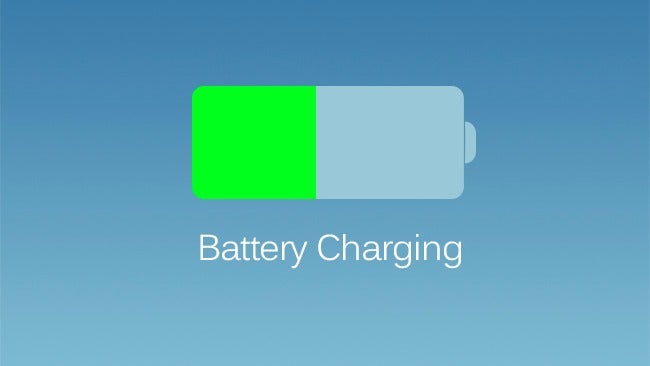Do you hate it when you need to make an urgent call and your
battery indicator is running low? Or when you have barely used your phone and
you already need to charge it? Are you tired of charging your phone twice a
day? Well, you have come to the right place. Here are 5 proven tips to improve
your phone’s battery life.
Background App Refresh:
First head to settings and open up background app refresh.
Here are the apps that use your phone’s battery even when your screen is turned
off. Toggle as many apps as possible OFF excluding the really important ones.
This way, you will have already increased your battery life.
 Control Center:
Control Center:
You can access the control center by just swiping up from
the bottom of the screen at your home screen. Here disable Bluetooth when you
are not using it. Bluetooth is a feature that consumes a lot of battery and
unless your phone is connected to a wireless Bluetooth headset or a Bluetooth
speaker, it is just not worth it.
Next tap on airdrop in the control center itself and toggle
it OFF. Airdrop is used to share files between iOS devices and unless you are
in the process of transferring items, you definitely want to disable it.
Parallax Effect:
By default, your iOS device will have this feature which
apple calls the ‘parallax effect’ ON. What this means is that when you move
your phone around, the icons on the home screen will also move which makes it
look as though the icons are 3D. But the effect isn’t really that great.
Moreover, it uses the accelerometer sensor on your phone and consumes a lot of
juice in doing so. To disable it, head over to the accessibility section under
general in your settings app and toggle ‘reduce motion’ to ON.
Notification Center:
Now not a lot of people know this, but notification center
consumes a lot of power. This is because most of the apps on your phone will be
connected to it by default when you install them. As a result, when you are
using your phone the notification center is constantly checking the apps
connected to it for notifications coming in. Fortunately though, it is simple
to fix this; head over to the notification center under settings. You will
notice a long list of apps. You can toggle the type of notifications for each
app individually by tapping on them. I recommend that you only use notification
center for apps that give you important information like news and messaging
while disabling it for games which frequently have worthless alerts popping up
asking you to return to play them.
Location Services:
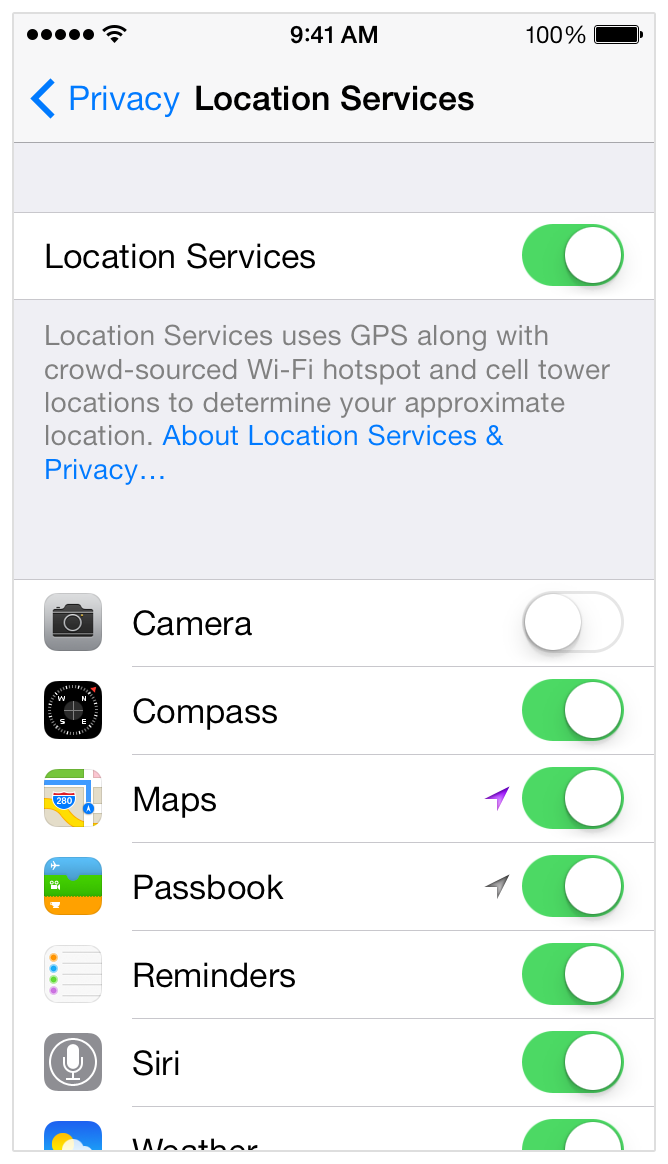 Apps that do have access to your location, consume a lot of
battery, besides knowing your location at all times (which is kind of creepy)
Solution? Disable location services for as many apps as possible under location
services in the settings menu.
Apps that do have access to your location, consume a lot of
battery, besides knowing your location at all times (which is kind of creepy)
Solution? Disable location services for as many apps as possible under location
services in the settings menu.
And here’s a really important tip. Scroll down the same menu
to system services and disable items like ‘diagnostics and usage’ and ‘location
based ads’ as they really don’t help much while eating up battery life.
Once you have implemented all these tips, you will notice
that you are getting roughly 1-3 hours extra battery life each day. Remember
that quick fixes like reducing your screens brightness and closing running apps
in the multi-tasking screen will also help.
Lastly, for a BIG tip! If you want your phone to charge in
just half the time, keep your phone in airplane mode before plugging it in. This
way, the cellular network and the mobile network will be turned off, which
helps your phone charge from 0% all the way to 70% in just 2 hours.